Installation guide
1. Setting Up Sbox
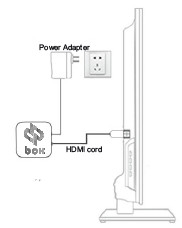
1.1 Turn on the TV and set the TV to HDMI mode
1.2 HDMI cord connected to Sbox and the other
side is conected TV HDMI Interface
1.3 Connect to the power adapter, the machine
automatically boot into the Android OS
2. Setting Up WiFi or Ethernet
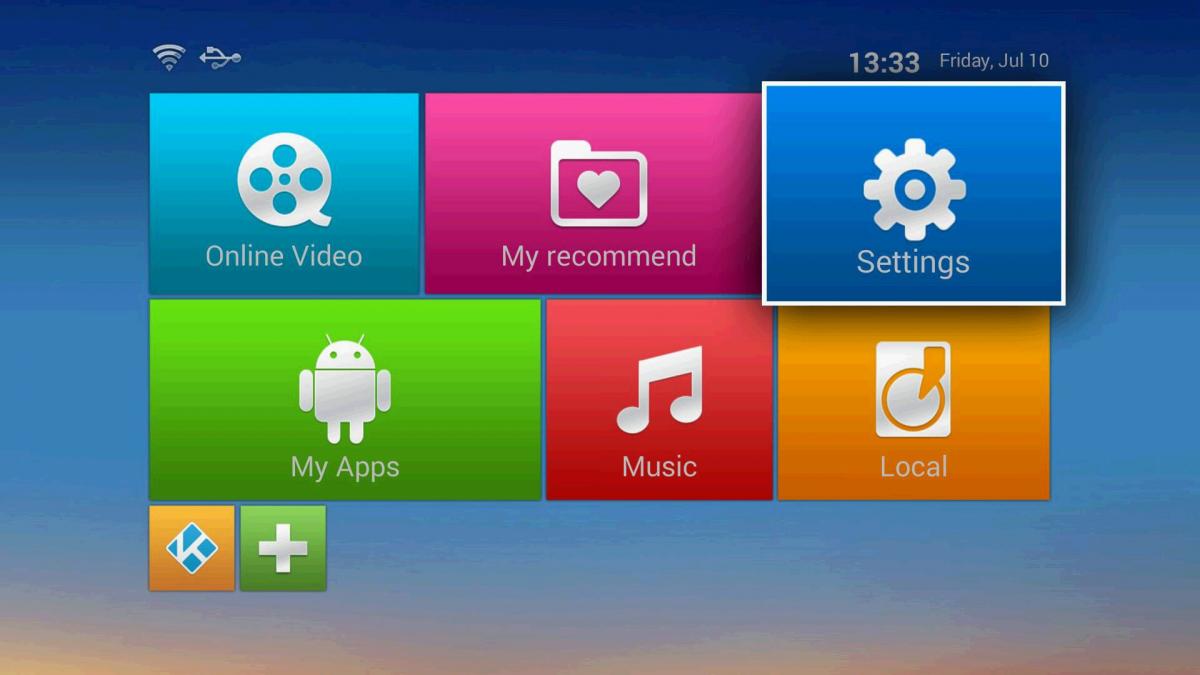
2.1 Setting tab is where you will connect the wifi/ethernet

2.2 Click on WiFi or Ethernet
2.3 If you choose WiFi, you will be prompted for your password
3. First Update
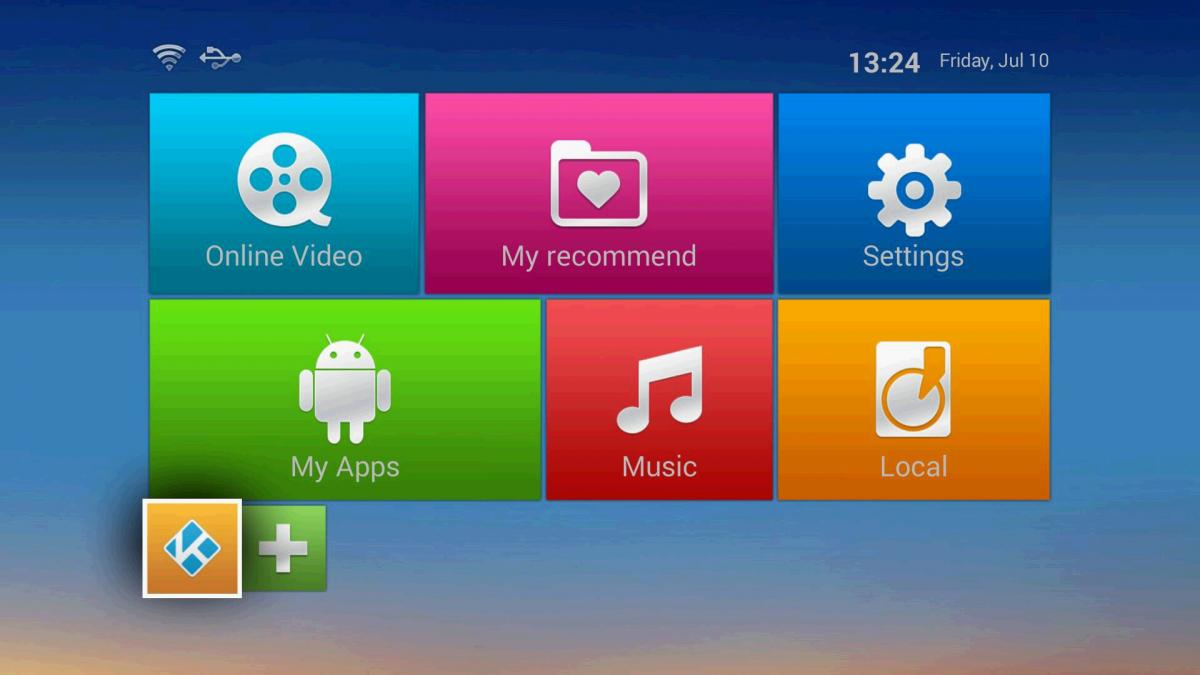
3.1 Open Kodi
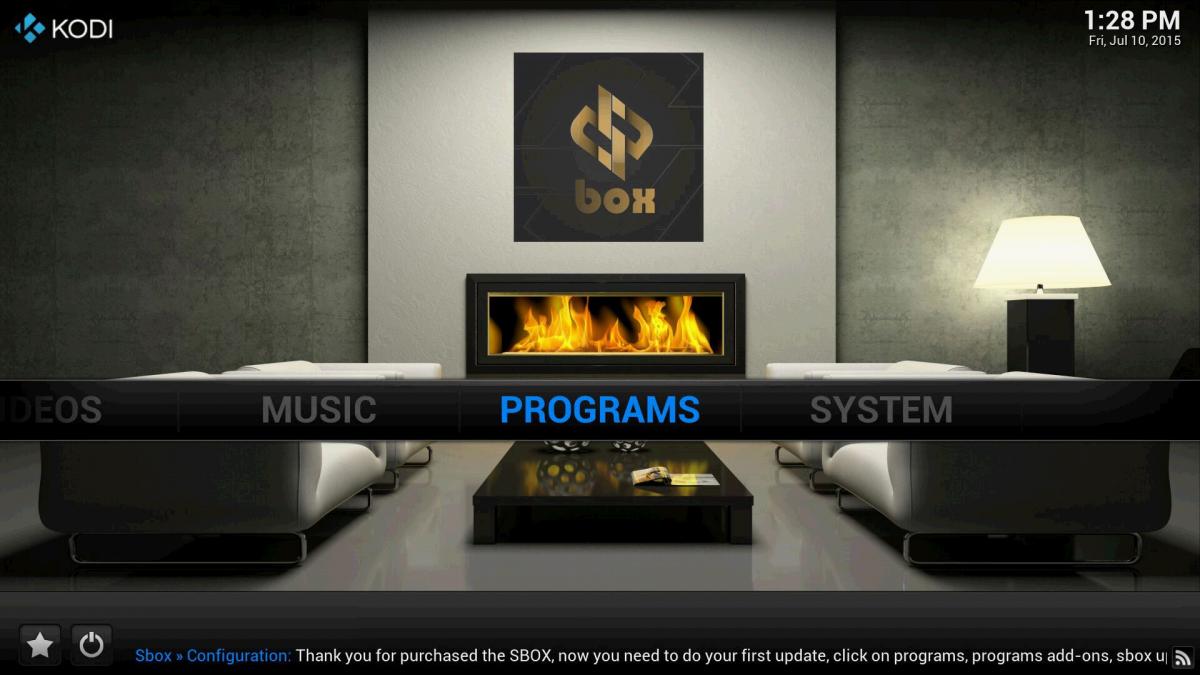
3.2 Navigate to Programs and click
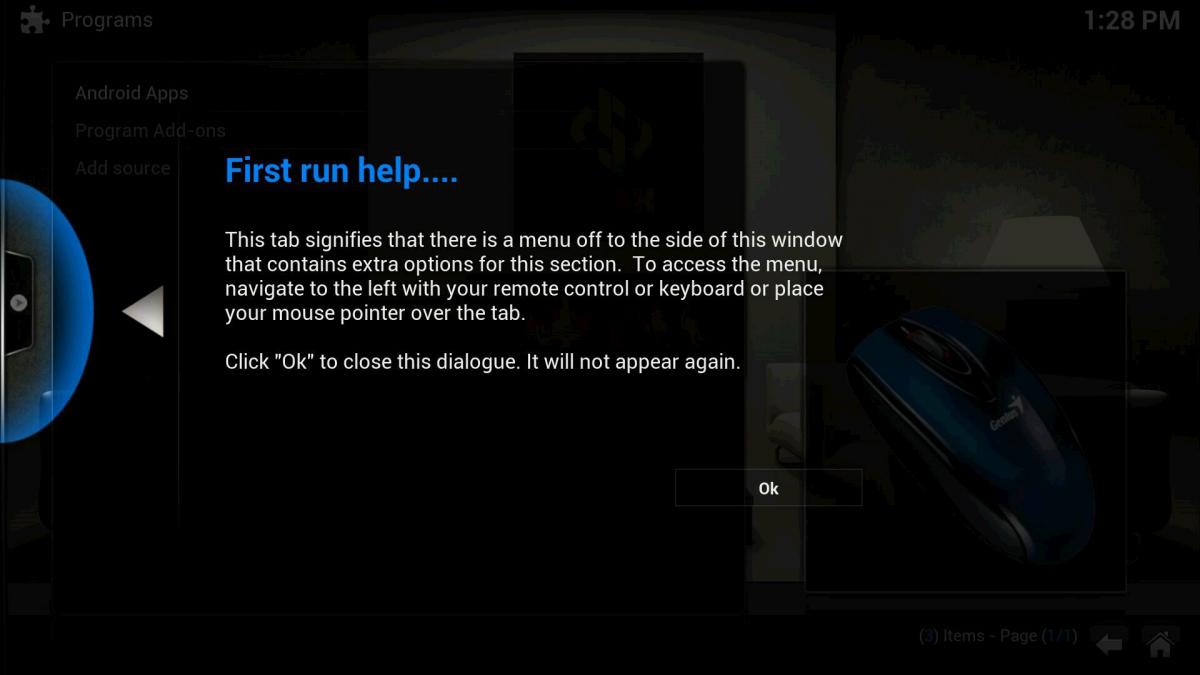
3.3 Click OK

3.4 Navigate to Program Add-ons and click
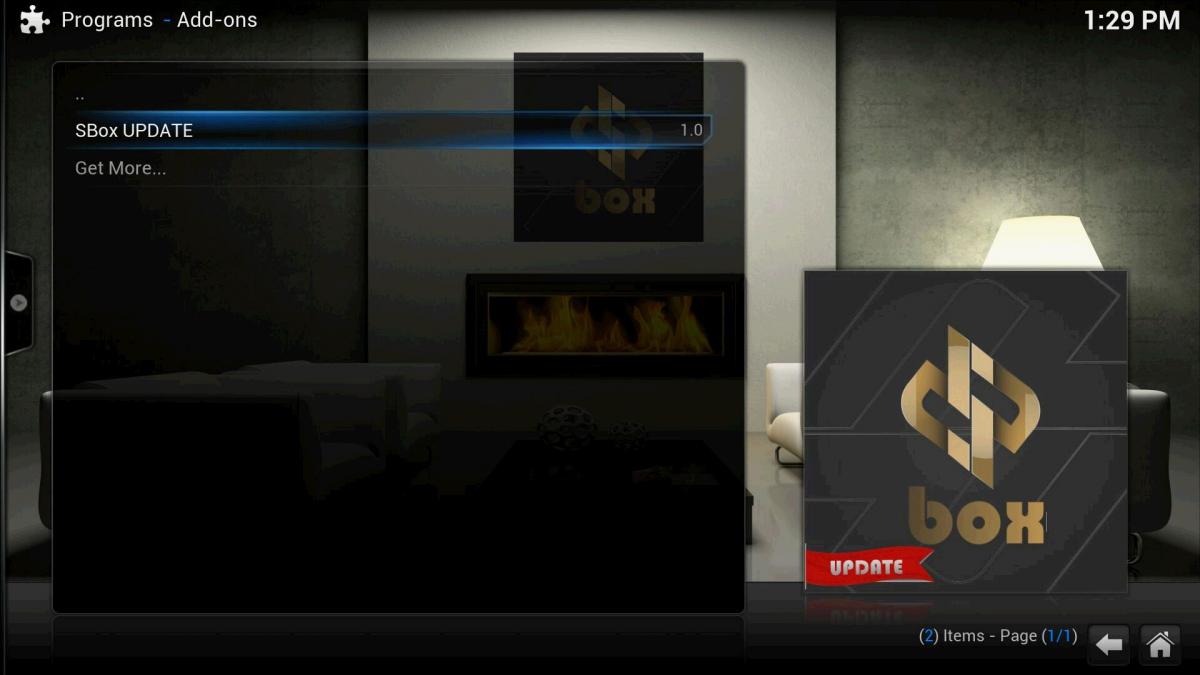
3.5 Click Sbox Update
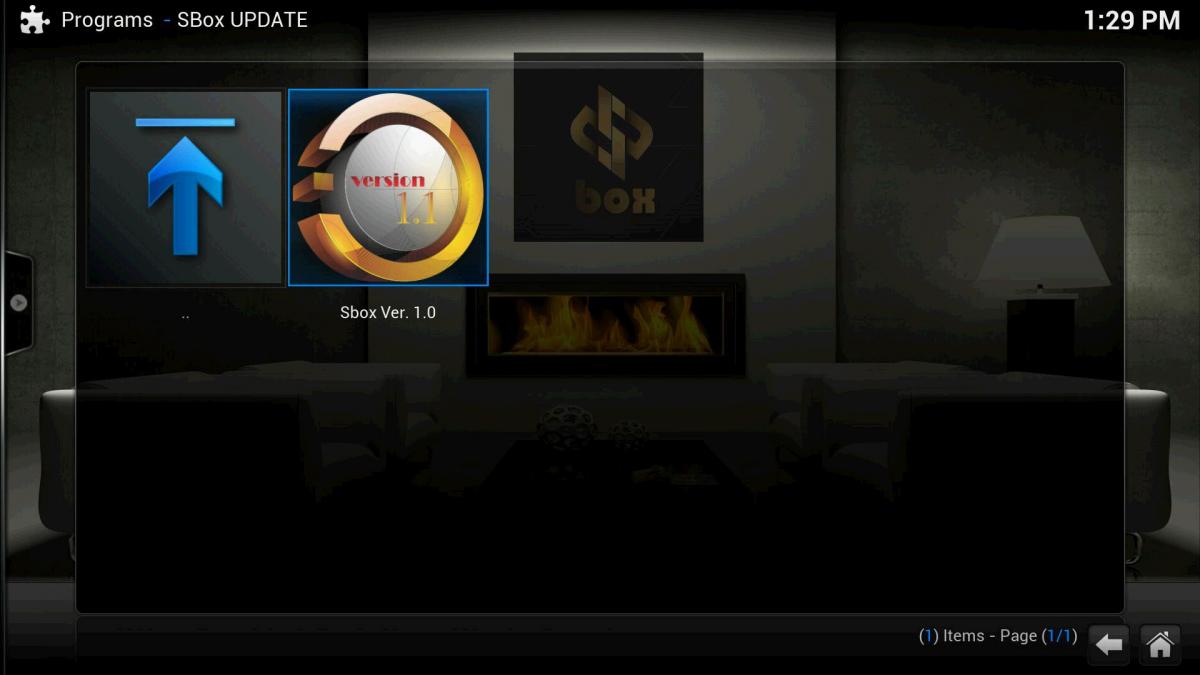
3.6 Click the downloadable version available
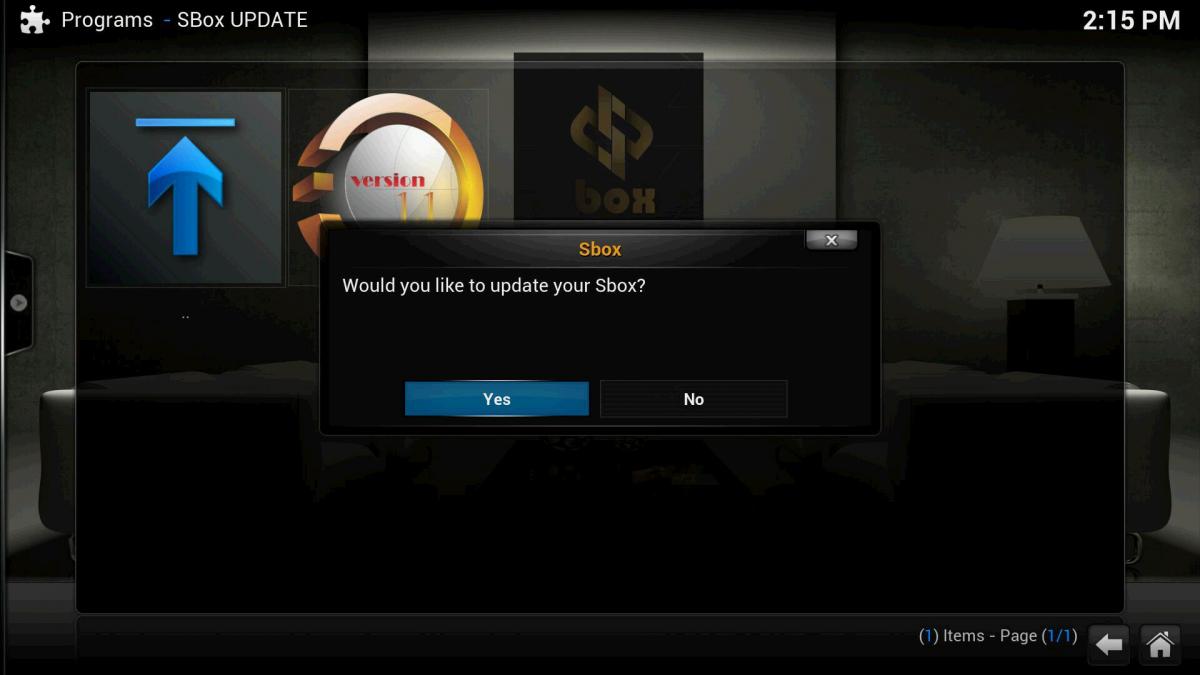
3.7 Click Yes
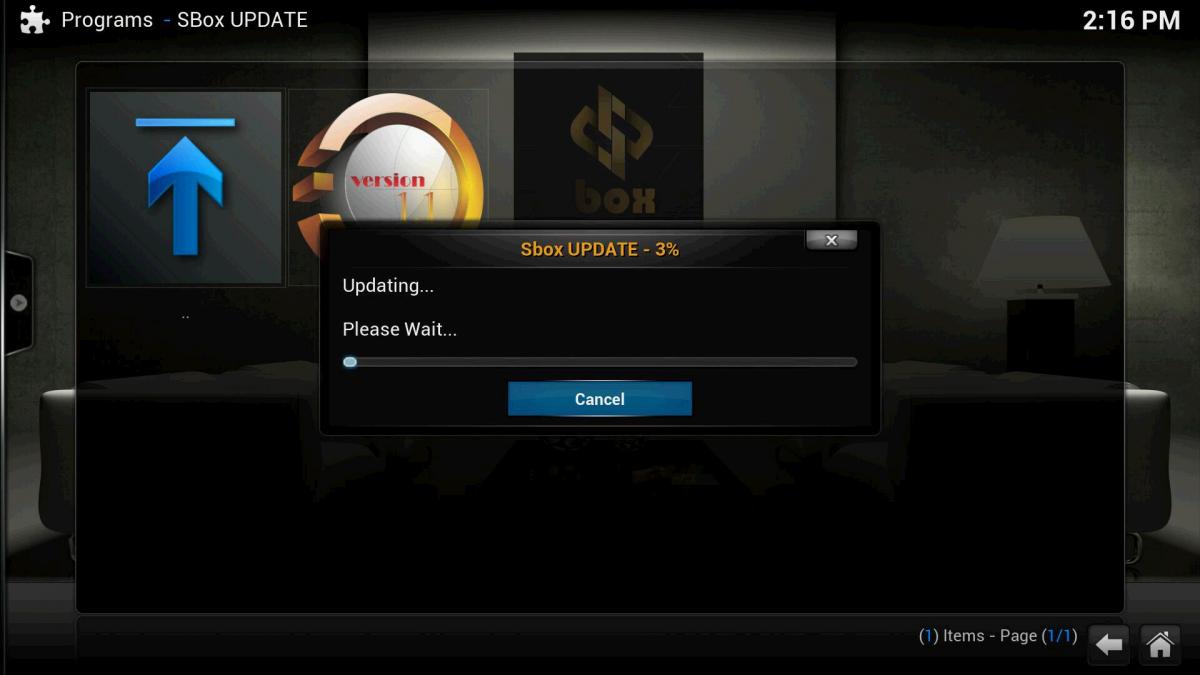
3.8 When the update is complete the box is ready to use... enjoy Box is ready
